210517 Smooth Zoom 제작일지

간만의 Smooth Zoom 업데이트입니다.
아쉽게도 아직 마음에 드는 빌더는 못 찾았네요. 언제까지 수동으로 빌드해야 할지 의문입니다…
다양한 Argument
// HTMLElement || HTMLElement[]
Zoom(document.querySelector(".zoomable"));
Zoom([
document.querySelector(".foo"),
...document.querySelectorAll(".zoomable"),
]);
// NodeList
Zoom(document.querySelectorAll(".zoomable"));
기존엔 CSS 선택자만 문자열로 넘길 수 있었는데, 이젠 HTMLElement, HTMLElement[], NodeList 모두 넘길 수 있습니다.
Method를 사용할 목적으로 만들 땐 아무것도 넘기지 않으셔도 문제가 생기지 않게도 해뒀습니다.
Method 추가
zoom(img: HTMLImageElement) => void
const zoom = Zoom();
zoom.zoom(document.querySelector("img"));
HTMLImage를 넘겨주면 해당 이미지를 확대합니다.
attach(target: string | HTMLElement | NodeList | HTMLElement[]) => void
const myZoom = Zoom();
const addImage = (src) => {
const img = document.createElement("img");
img.src = src;
document.body.append(img);
myZoom.attach(img);
};
[
"https://i.imgur.com/aDdEIEd.jpg",
"https://i.imgur.com/3QAvHr2.jpg",
"https://i.imgur.com/uXjFAJc.gif",
].forEach(addImage);
최초에 Zoom을 호출할 때와 마찬가지로 CSS 선택자(String), HTMLElement, HTMLElement[], NodeList를 넘겨주면 요소를 클릭했을 때 이미지가 확대되도록 합니다.
동적으로 DOM을 업데이트할 일이 있을 때 이제 별도의 class를 추가하지 않아도 attach method를 이용하시면 간편하게 이벤트 리스너를 추가하실 수 있습니다.
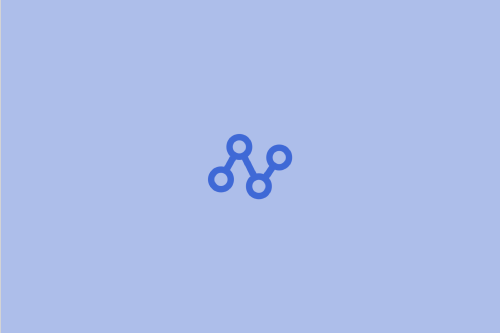


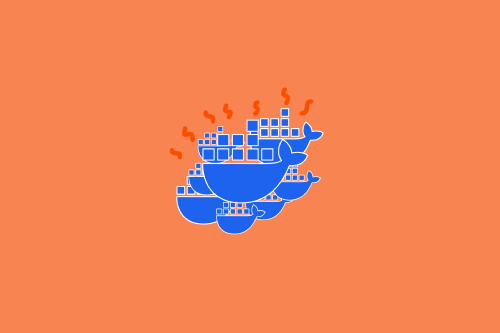
댓글을 불러오는 중...