HTML5 Canvas로 밤하늘 그리기

https://codesandbox.io/s/z68y1012yl
참고한 글
https://github.com/marshallku/canvas-night-sky
깃허브
여름도 왔고, 호텔 델루나 보다 보니 보름달이 뜬 밤하늘이 예뻐서 인터넷 뒤적이며 만들어 봤습니다.
어디에 써먹을지 고민을 좀 해봤는데, 막상 써먹을 데가 없는 게 아쉽네요. ㅠㅠ
HTML에 nightsky란 ID를 지닌 canvas 추가하시고 아래 스크립트만 붙여 넣으셔도 작동합니다.
const width = window.innerWidth,
height = window.innerHeight,
stars = createStars(width, height, 30),
moon = {
x: 0,
y: height / 2,
r: 45,
},
canvas = document.getElementById("nightsky"),
ctx = canvas.getContext("2d");
let counter = 0,
time = 0;
function random(max) {
return Math.floor(Math.random() * max);
}
function createStars(width, height, spacing) {
const stars = [];
for (let x = 0; x < width; x += spacing) {
for (let y = 0; y < height; y += spacing) {
const star = {
x: x + random(spacing),
y: y + random(spacing),
r: Math.random() * 1.5,
};
stars.push(star);
}
}
return stars;
}
function fillCircle(ctx, x, y, r, fillStyle) {
ctx.beginPath(),
(ctx.fillStyle = fillStyle),
ctx.arc(x, y, r, 0, Math.PI * 2),
ctx.fill();
}
function getOpacity(factor) {
const opacityIncrement = 0.6 * Math.abs(Math.sin(factor)),
opacity = 0.1 + opacityIncrement;
return opacity;
}
function render() {
const gradient = ctx.createLinearGradient(0, 0, 0, height);
let newX = time / 10 - 45;
gradient.addColorStop(0, "#00111e");
gradient.addColorStop(1, "#0a2342");
//배경 그래디언트
ctx.fillStyle = gradient;
ctx.fillRect(0, 0, width, height);
stars.forEach(function (star, i) {
const factor = counter * i,
x = star.x,
y = star.y,
opacity = getOpacity(factor),
randomColor = Math.floor(Math.random() * 360 + 1);
fillCircle(
ctx,
x,
y,
star.r,
`hsla(${randomColor}, 30%, 80%, ${opacity})`
); //별 그리기
});
newX <= width + 90 // window 너비에 달 지름 추가
? ((moon.x = newX), (moon.y = newY(newX)), (time += 5))
: (time = 0),
// 달에 애니메이션 추가
fillCircle(ctx, moon.x, moon.y, moon.r, "#f5f3ce"); // 달 그리기
counter++;
requestAnimationFrame(render);
}
function newY(x) {
return Math.pow(x - width / 2, 2) / 9000 + height / 2 + 1;
}
(canvas.width = width), (canvas.height = height), render();
살면서 2차 함수 그래프를 다시 그릴 날이 올 줄 누가 알았겠습니까…ㅋㅋㅋ
달 애니메이션엔 2차 함수 그래프가 제일 어울릴 것 같아 2차 함수 그래프 모양으로 움직이도록 해뒀습니다.
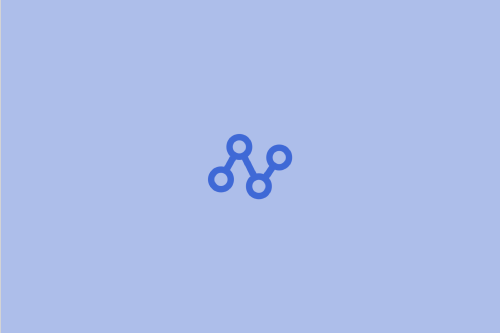


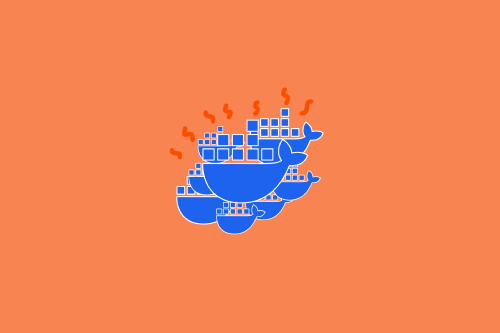
댓글을 불러오는 중...