구조화된 데이터 추가
개발 •
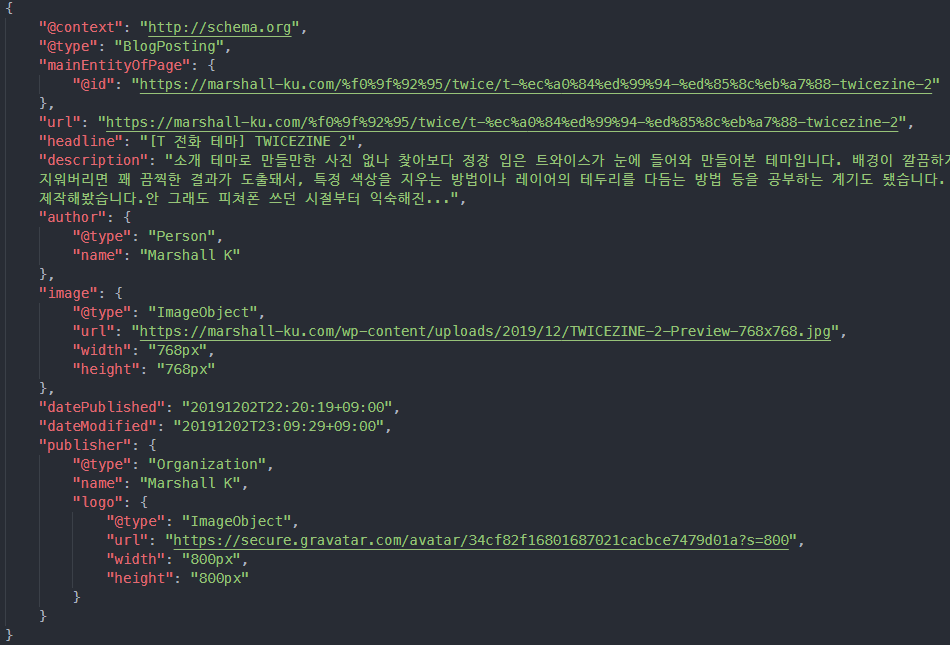
신경을 끄고 살다 검색 엔진에 블로그가 어떻게 노출되는지 확인해보니, 분명 티스토리 쓸 땐 본문에 첨부한 이미지도 검색 결과에 표시되고 그랬는데 블로그를 옮긴 후로는 그런 게 싹 사라졌더라고요.
원인을 찾다 보니 구조화된 데이터(Structured Data)가 빠져서 그런 거였습니다.
SEO 최적화 플러그인만 설치하면 끝날 문제긴 하나, 외부 플러그인 사용의 최소화란 똥고집 때문에 구조화된 데이터를 직접 만들어가는 중입니다.
새삼스럽게 정말 처음부터 끝까지 알아서 해야 한단 생각이 다시 드네요.
schema.org와 구글의 가이드를 참고하며 만들었습니다.
<head>
<script type="application/ld+json"></script>
</head>일단, head 태그에 type이 application/ld+json인 script를 하나 추가해주면 됩니다.
<script type = "application/ld+json">
{
"@context" : "http://schema.org",
<?php if(is_category()) : $schemaLoop=1; ?>
@type" : "ItemList",
"itemListElement" : [<?php if(have_posts()) : while(have_posts()) : the_post(); if($schemaLoop!=1){echo ',';}?>{
"@type" : "ListItem",
"position" : "<?php echo $schemaLoop; $schemaLoop++; ?>",
"url" : "<?php echo get_the_permalink(); ?>"
}
<?php endwhile;endif; ?>]
<?php endif; if(is_front_page()):?>
"potentialAction" : {
"@type" : "SearchAction",
"target" : "https://marshallku.com/?s={search_term_string}",
"query-input" : "required name=search_term_string"
}
<?php endif; if(is_single()) : ?>
"@type" : "BlogPosting",
"mainEntityOfPage" : {
"@id" : "<?php echo get_the_permalink(); ?>"
},
"url" : "<?php echo get_the_permalink(); ?>",
"headline" : "<?php the_title(); ?>",
"description" : "<?php echo $excerpt; ?>",
"author" : {
"@type" : "Person",
"name" : "Marshall K"
},
"image" : {
"@type" : "ImageObject",
"url" : "<?php echo getThumbnail($post->ID, 768, 0); ?>",
<?php echo getThumbnail($post->ID, 768, 1); ?>
},
"datePublished" : "<?php echo get_the_date('Ymd').'T'.get_the_date('H:i:s').'+09:00'; ?>",
"dateModified" : "<?php echo get_the_modified_date('Ymd').'T'.get_the_modified_date('H:i:s').'+09:00'; ?>",
"publisher" : {
"@type" : "Organization",
"name" : "Marshall K",
"logo" : {
"@type" : "ImageObject",
"url" : "https://secure.gravatar.com/avatar/34cf82f16801687021cacbce7479d01a?s=800",
"width" : "800px",
"height" : "800px"
}
}
<?php endif; ?>}
</script>내부 내용은 이렇게 채웠습니다.
category면 type을 ItemList로 만들어 최근 글을 나열하고, 홈 화면에선 SearchAction으로 만들어 검색창만 적당히 추가해뒀습니다.
포스트 페이지에선 BlogPosting이란 type을 사용했는데, shcema.org에선 해당 type이 있지만, 구글 가이드에선 모조리 newsArticle로 표기해둬서 좀 혼란스럽네요.
애당초 script 태그 안에 들어간 json을 제대로 인식하지 못하고, 그 안에서 php를 사용하니 그거도 제대로 인식을 못 해서, 저렇게 회색 글자들만 보면서 작업했습니다. 참 적응 안 되고 힘들더라고요.
완성된 데이터 - 카테고리 페이지
예시) 웹 카테고리 페이지
{
"@context": "http://schema.org",
"@type": "ItemList",
"itemListElement": [{
"@type": "ListItem",
"position": "1",
"url": "https://marshallku.com/web/191223-%ec%84%9c%eb%b2%84-%ea%b8%b4%ea%b8%89-%ec%a0%90%ea%b2%80-%ec%99%84%eb%a3%8c"
}, {
"@type": "ListItem",
"position": "2",
"url": "https://marshallku.com/web/tips/api-%ec%97%86%ec%9d%b4-%ec%9d%b8%ec%8a%a4%ed%83%80%ea%b7%b8%eb%9e%a8-%ed%94%bc%eb%93%9c-%ea%b0%80%ec%a0%b8%ec%98%a4%ea%b8%b0"
}, {
"@type": "ListItem",
"position": "3",
"url": "https://marshallku.com/web/tips/%ec%9e%90%eb%b0%94%ec%8a%a4%ed%81%ac%eb%a6%bd%ed%8a%b8-%eb%a0%8c%ed%8b%b0%ed%81%98%eb%9f%ac-%ec%b9%b4%eb%93%9c-%ea%b5%ac%ed%98%84%ed%95%98%ea%b8%b0"
}, {
"@type": "ListItem",
"position": "4",
"url": "https://marshallku.com/web/log/191216-%ec%9b%80%ec%a7%a4-%ea%b0%a4%eb%9f%ac%eb%a6%ac-%ec%a0%9c%ec%9e%91%ec%9d%bc%ec%a7%80"
}, {
"@type": "ListItem",
"position": "5",
"url": "https://marshallku.com/web/log/%ec%84%9c%eb%b8%8c-%eb%b8%94%eb%a1%9c%ea%b7%b8-%ea%b0%9c%ec%84%a4-%ec%9b%80%ec%a7%a4-%ea%b0%a4%eb%9f%ac%eb%a6%ac"
}, {
"@type": "ListItem",
"position": "6",
"url": "https://marshallku.com/web/tips/%ed%8b%b0%ec%8a%a4%ed%86%a0%eb%a6%ac-%eb%aa%a8%eb%b0%94%ec%9d%bc-%ed%8e%98%ec%9d%b4%ec%a7%80-%ec%99%84%eb%b2%bd%ed%9e%88-%eb%b9%84%ed%99%9c%ec%84%b1%ed%99%94%ed%95%98%ea%b8%b0"
}, {
"@type": "ListItem",
"position": "7",
"url": "https://marshallku.com/web/log/191214-%eb%b8%94%eb%a1%9c%ea%b7%b8-%ec%a0%9c%ec%9e%91%ec%9d%bc%ec%a7%80"
}, {
"@type": "ListItem",
"position": "8",
"url": "https://marshallku.com/web/log/%ed%99%88-%ed%99%94%eb%a9%b4-%ec%8a%ac%eb%9d%bc%ec%9d%b4%eb%8d%94-%ec%97%85%eb%8d%b0%ec%9d%b4%ed%8a%b8"
}, {
"@type": "ListItem",
"position": "9",
"url": "https://marshallku.com/web/log/191205-%eb%b8%94%eb%a1%9c%ea%b7%b8-%ec%a0%9c%ec%9e%91%ec%9d%bc%ec%a7%80"
}]
}완성된 데이터 - 포스트 페이지
예시) TWICEZINE 2 T 전화 테마
{
"@context": "http://schema.org",
"@type": "BlogPosting",
"mainEntityOfPage": {
"@id": "https://marshallku.com/%f0%9f%92%95/twice/t-%ec%a0%84%ed%99%94-%ed%85%8c%eb%a7%88-twicezine-2"
},
"url": "https://marshallku.com/%f0%9f%92%95/twice/t-%ec%a0%84%ed%99%94-%ed%85%8c%eb%a7%88-twicezine-2",
"headline": "[T 전화 테마] TWICEZINE 2",
"description": "소개 테마로 만들만한 사진 없나 찾아보다 정장 입은 트와이스가 눈에 들어와 만들어본 테마입니다. 배경이 깔끔하게 흰색이라 작업하기 생각보다 편했네요.아무리 그래도 자동 선택으로 그냥 지워버리면 꽤 끔찍한 결과가 도출돼서, 특정 색상을 지우는 방법이나 레이어의 테두리를 다듬는 방법 등을 공부하는 계기도 됐습니다. 그리고, 이번 테마에선 다이얼 화면의 버튼을 점으로 바꾼 버전도 제작해봤습니다.안 그래도 피쳐폰 쓰던 시절부터 익숙해진...",
"author": {
"@type": "Person",
"name": "Marshall K"
},
"image": {
"@type": "ImageObject",
"url": "/images/2019/12/TWICEZINE-2-Preview-768x768.jpg",
"width": "768px",
"height": "768px"
},
"datePublished": "20191202T22:20:19+09:00",
"dateModified": "20191202T23:09:29+09:00",
"publisher": {
"@type": "Organization",
"name": "Marshall K",
"logo": {
"@type": "ImageObject",
"url": "https://secure.gravatar.com/avatar/34cf82f16801687021cacbce7479d01a?s=800",
"width": "800px",
"height": "800px"
}
}
}